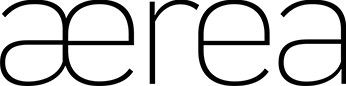Accounts are created by the Managing Agent of the property. Once your account has been created, you will then be informed by the Managing Agent.
Once you have launched the app and accepted the terms & conditions, enter your registered email address to receive the OTP for verification. Once OTP has been verified, you will be asked to set your login password, which will be used for subsequent logins.
You can reset your password by tapping on “Forget Password” on the login page. You will be asked to enter your registered email to receive an OTP for verification. Once verified, you will then be able to set a new password.
Yes, you can change your password under Settings.
Yes, you can change your mailing address under Settings.