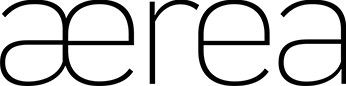You can do so by tapping on the Facilities Booking icon on your dashboard and follow the steps below to book a facility.
Step 1: Tap on “+ NEW BOOKING” button
Step 2: Choose the facility that you want to book
Step 3: Select a date for your booking.
Step 4: Choose from the available timeslot (The timeslot will be White if it’s available and Grey if it’s taken.
Step 5: Tap on Submit to send your booking.
Kindly contact the managing agent to reschedule / cancel your booking. Do note that to rescheduling of booking is subject to the availability of the facility.